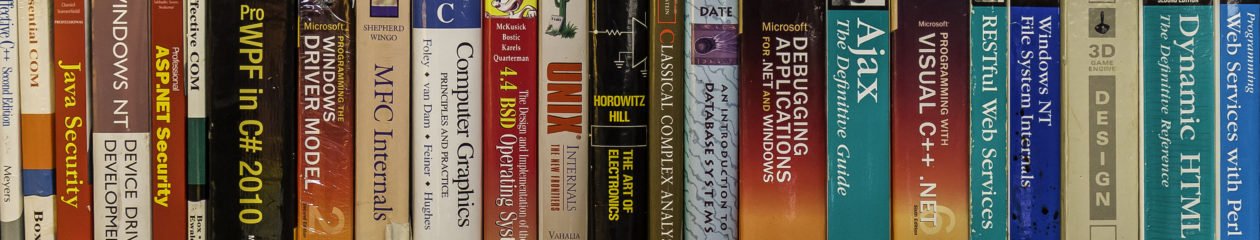After finding that my two oldest spare computers (old core-2 machines) were dead, I’ve loaded Linux on my workbench machine (madhatter) in the basement. The install was a bit rocky as Ubuntu 16.10 didn’t seem happy booting with the ATI video card the machine had in it. Once I switched that out for one of the old NVidia cards from one of the dead machines things progressed smoothly.
I’ve now got SSH and XRDP up and running. SSH went smoothly as expected while XRDP took a bit of configuration tweaking in order to get a real desktop on the remote session. When it first came up, every window was in the upper left corner of the screen, laid one on top of the other. After installing gnome (not sure this was required, but the web page I found called for it) and adding a ‘dot’ file specifying the desktop manager, things seem to be working.
I’ve added node.js, the compiler set for c++, mono and emacs. This should get me most of what I need at this point. The main reason for bringing this machine on line was to make sure I could run node stuff that needed Linux but I’ll be happy to have a general purpose Linux target around for various purposes.