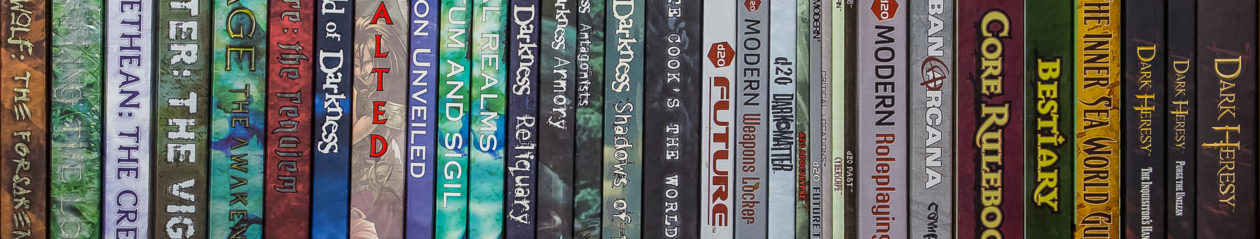I’ve been running cleanup and restoration on my lightroom archives for a couple of weeks now. Takes a long time as things have become pretty huge.
I finally started experimenting with ‘export as catalog’ to strip out some of the bigger, cohesive sections to separate catalogs (mostly Disney trips so far). That went very well and I’ve got free-standing archives for all of our Disney experiences at this point. Probably still need a bit of cleaning, but most of the way there.
I’m now looking at gaps in the archive that probably appeared when I blew up my disk array a few years back with a poorly chosen BIOS update. There are several good sized stretches where lightroom says there should be photos but there aren’t any stored on disk.
I started going through archive disks and having lightroom import any photos that weren’t already in the archive. That failed badly last night when I pulled a backup set that contained big chunks of images from a recent (2014 I think) Disney trip. In the last few years I’ve been keeping those in separate archives as the trip photos have become very large and the main archive is already huge.
Lightroom saw all of these ‘new’ photos and sucked them in until my main disk array ran completely out of space. Oops!
I’ve been planning on putting together some code to fingerprint files and help me locate things that are duplicates or missing from spots they belong in. Looking like now is the time to get down to business and build that tool.
I’ll blog over in my career blog as I build things up (more technical and thus more appropriate over there). Should make this process faster and smoother once its done.