
This weekend, Malcolm and Sam came over for a day to move our various Unity investigations forward.
Malcolm made some very nice pieces of furniture and architectural bits. I think the end result has much more feeling of place and I’m moving forward from there.
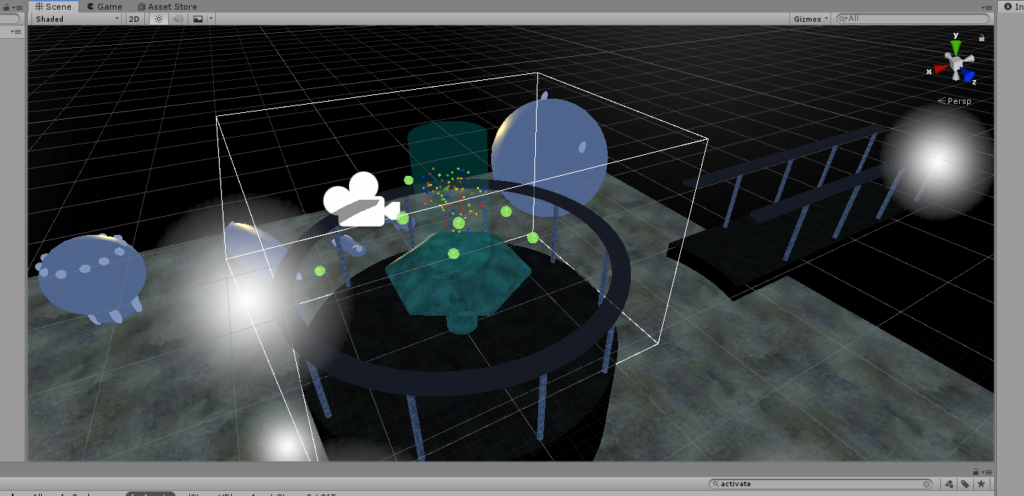
Sam was working on his own project and looking at getting his motion working properly on Daydream with the Daydream controller.
I added some interactivity to my prototype. Attaching a ‘stick’ to the controller and hanging a small sphere with a collider attached makes it straightforward to select objects by touching them with the stick. It took a surprisingly long time to find the appropriate code to implement haptic feedback when a star is touched. I’m still looking at adding a short positional sound queue on touch as well.
The code lives on my github account here. This supports Vive only (I think) at the moment. It certainly supports Vive best. At some point I’ll likely look at making this work with DayDream and flat screens.
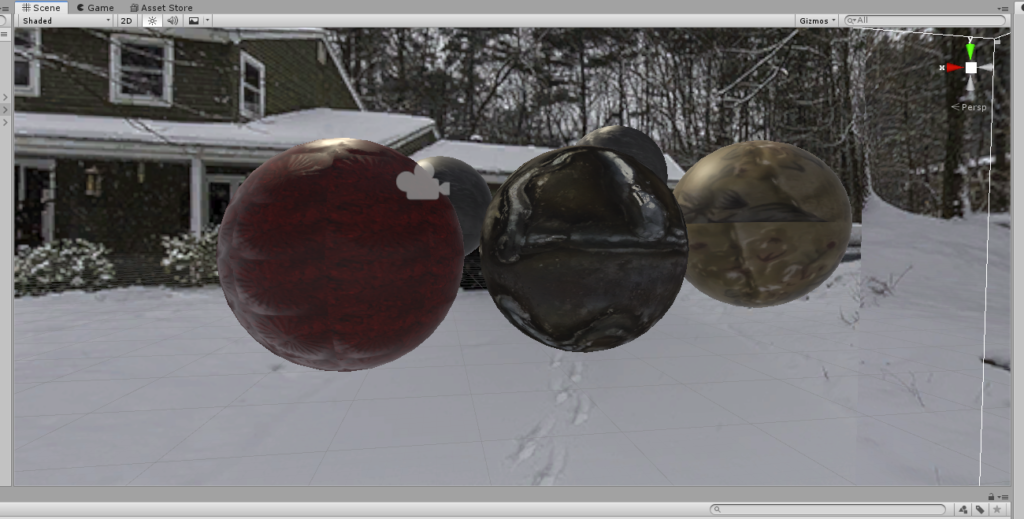
I grabbed some textures from around the house and yard and slapped them on some random spheres and capsules. Those are here and there are separate branches for DayDream, Vive and flat screen (master). The Vive version looks much better than the DayDream version and I expect that is to be expected.
I spent some more time chopping up texture tiles. Not a lot of time to clean them up though. I really need to better understand the impacts of the various extra texture functions that are available. I think there are some options missing from the default material such as displacement maps that can genuinely move vertices. Lots to learn along the way and getting there with the Vive is pretty cool.
